MODULATION FAQ
GENERAL QUESTIONS
How do I access Modulation?
Look for a link and password in your Ticket Confirmation email. Don't have a ticket? You can purchase access to Modulation here
Do I need a specific device to experience Modulation?
For the best viewing experience, we strongly recommend that you watch MODULATION on a laptop or computer with an updated Chrome browser. We do not recommend viewing MODULATION on your mobile device or tablet.
Do I need specific equipment to experience Modulation?
Headphones are strongly recommended for the most enjoyable listening experience.
Can I watch Modulation on a TV?
Sure! Connect your device to your Smart TV and Modulation will appear on the TV. Please navigate the experience from your computer.
Will captioning be available?
Closed captioning is available, but will need to be manually turned on within the experience. In the lower right hand corner of each video click the icon furthest to the right (it will look like three vertical dots, or a small rectangle or the CC icon depending on your browser) then click “Captions English”. You then have the option to click English to turn them on or Ignore.
Can I watch multiple times?
Yes, once ticket is purchased, you can view on demand as often as you like during the length of the festival.
Can I stop and start the videos?
Go for it! You may access the site whenever you like during for an unlimited number of views until 8:59pm PST on Saturday, January 16.
How long is the entire experience?
Apx. 60 minutes, but feel free to pop in and out as you please.
WITHIN THE EXPERIENCE
Do I need to enter my email address to enter the experience?
No. Simply enter the password provided in your Ticket Confirmation email.
How do I access a room?
Click on the glowing portal to enter any of the rooms: fear, identity, isolation.
How do I exit a room?
In the bottom right hand corner there is a compass acting as your navigation. Scroll over that at any time to move between rooms.
How do I access a video?
Within each room, a portal will glow when you scroll over it. Click the glowing portal and the video will begin automatically.
How do I exit a video?
Simply click outside the video frame and you will be brought back into the room.
Where do I find the lyrics?
In the About section under each composer’s name there is a hyperlink to the lyrics. Not all composers chose to include the text, but most are there.
Didn't find the answer to your question? Contact Us for further assistance.
Monday - friday
- Telephone: 213.972.8001 | Mon-Fri 10am - 6pm
- Email: customerservice@laopera.org